

5.3. Target
The Target tab in the Project Settings dialog is illustrated below:
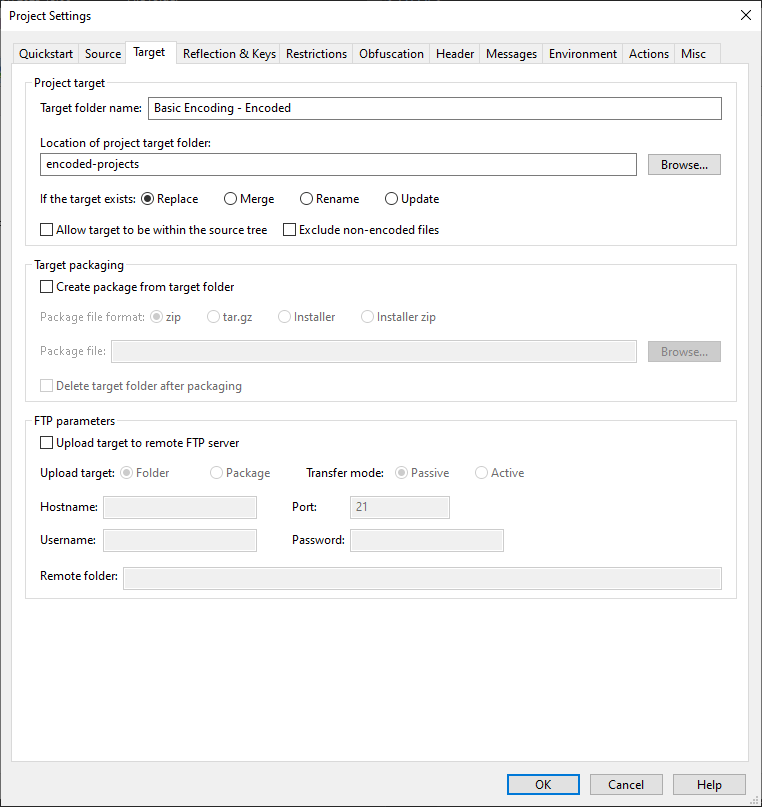
Project target
The Target folder name is the name of the folder in which encoded files will be saved. The path to the folder containing the target folder should be entered in Location of project target folder.
Behaviour if the target already exists
For non-bundled encoding (encoding for a single PHP source version), if the Replace option is selected, the target folder will be erased and recreated during the encoding process. If Merge is selected the target folder will not be deleted, and processed files will over-write any files existing in the target. If Rename is selected, the target folder will be renamed by appending a unique number before the encoding process is started. The Update option is similar to Merge, except that a file will only be processed if the modified time of the source file is more recent than the modified time of the target file. The Update option can greatly speed processing of large projects where few changes have taken place since the last encoding.
For bundled encoding, e.g. for files containing both a PHP 7.4 and PHP 8.1 version, the target folder is always replaced by the first encoding, and files are updated with the second encoding.
Target location safety checks
It can be risky for the target folder to lie within the source tree, especially if Replace is selected, as source files might be deleted or overwritten by encoded files. Such a configuration is detected and disabled by default, but can be allowed by checking the Allow target to be within the source tree box. The root of the source tree being within the target tree will also be detected, and encoding is always prevented in this case.
Only processing encoded files
If the Exclude non-encoded files option is set then the Encoder will only copy files to the target if they have been encoded as PHP files during that Encoder run.
Target packaging (Special Edition only)
Once the encoding step is completed, the target folder can be
automatically archived in various formats. Check the Create package
from target folder to enable this feature. The target folder can
be compressed as a ZIP or tar.gz archive, and if the ionCube Package
Foundry (IPF) is installed, a setup.exe installer or installer
archive can be created using the integrated ionCube Package Foundry
tool. Please see the Package Foundry documentation for details of that
product.
After the target has been archived, the target folder will be deleted if the Delete target folder after packaging box is checked.
FTP parameters (Special Edition only)
If the Upload target to remote FTP server box is checked, the
target directory, archive, or setup.exe can be uploaded automatically
to an FTP server. Enter the settings for the desired server in
the FTP parameters option group.
Note: The default FTP transfer mode
is passive. If a transfer fails with an error switching to
passive mode, change the settings to active and try again.